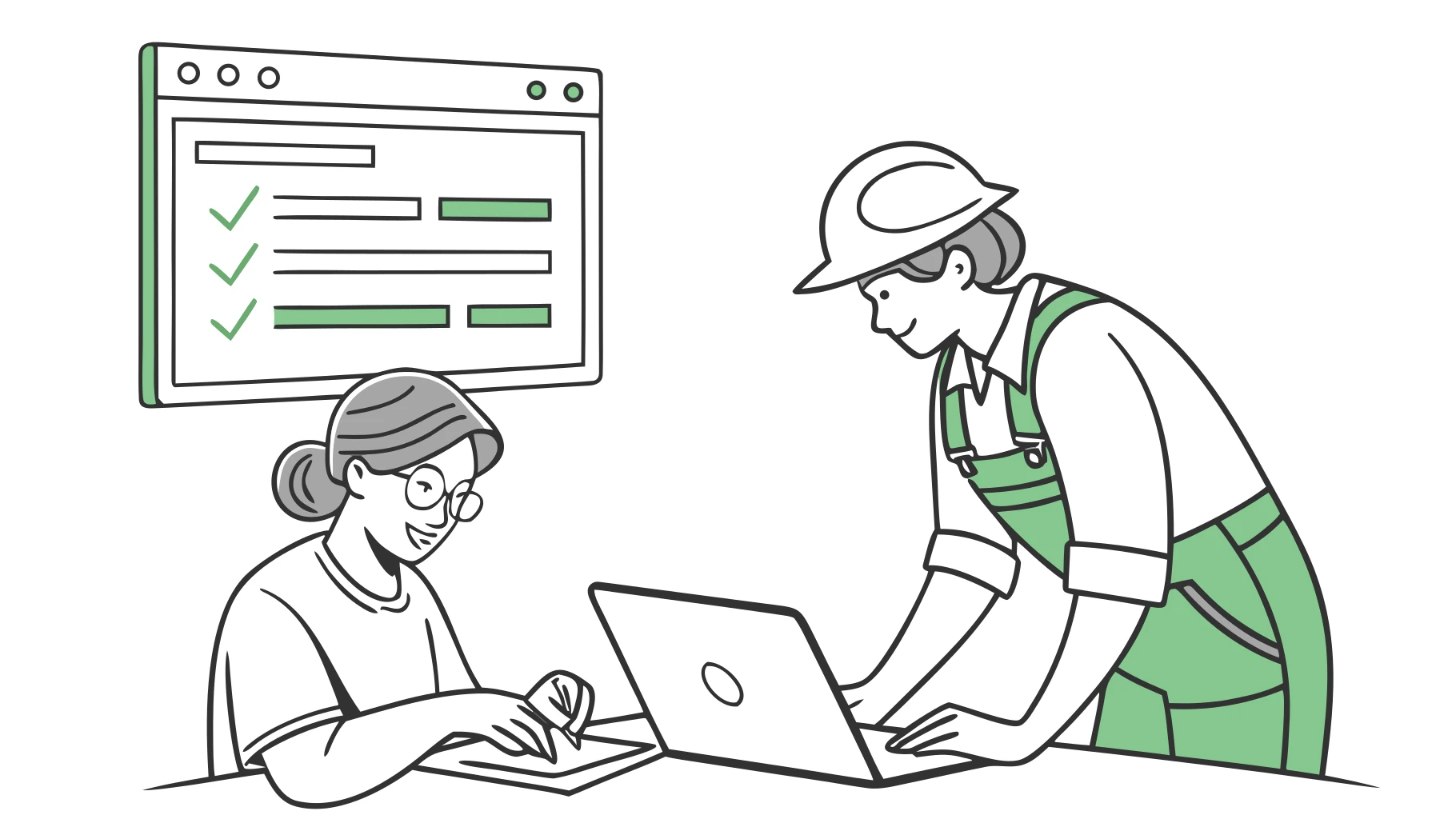LoRA (Low-Rank Adaptation) has revolutionized how developers fine-tune large AI models by dramatically reducing memory requirements and training costs. This comprehensive guide explores how LoRA works, why it's more efficient than full fine-tuning, and how to leverage it for custom model development.
What is LoRA?
LoRA is a parameter-efficient fine-tuning (PEFT) technique that freezes pre-trained model weights and injects trainable rank decomposition matrices into each layer. Instead of updating billions of parameters, LoRA trains small adapter matrices, reducing memory usage by up to 90% while maintaining quality comparable to full fine-tuning.
How LoRA Works: Low-Rank Matrix Decomposition
LoRA decomposes weight updates into two small matrices (A and B) such that ΔW = B × A, where the rank r is much smaller than the original dimensions. During training, only these small matrices are updated while the base model remains frozen. This approach dramatically reduces trainable parameters from billions to millions.
LoRA vs. Full Fine-Tuning
- Memory: LoRA uses 10-20% of full fine-tuning memory
- Speed: 2-3x faster training due to fewer parameters
- Storage: LoRA adapters are tiny (1-100MB vs. multi-GB full models)
- Quality: Achieves 90-95% of full fine-tuning performance
- Flexibility: Multiple LoRAs can be combined or swapped
- Cost: Runs on consumer GPUs vs. requiring expensive hardware
QLoRA: 4-Bit Quantization + LoRA
QLoRA combines LoRA with 4-bit quantization, enabling fine-tuning of 70B parameter models on consumer GPUs with 24GB VRAM. This breakthrough makes large model customization accessible to individual developers and small teams without expensive infrastructure.
Real-World Applications
Custom Stable Diffusion styles for brand-specific imagery, domain-specific LLM fine-tuning for specialized knowledge, character-consistent image generation, product photography style transfer, language model adaptation for industry jargon, and multi-lingual model customization.
Best Practices for LoRA Training
- Start with rank r=8-16 for most applications
- Use learning rates 10x higher than full fine-tuning
- Train for fewer epochs (3-5 typically sufficient)
- Monitor for overfitting on small datasets
- Combine multiple LoRAs for complex style blends
- Use gradient checkpointing for memory efficiency
Code Examples: LoRA Fine-Tuning in Practice
Example 1: Fine-Tuning Llama 4 with QLoRA (4-bit)
This example demonstrates QLoRA fine-tuning of Llama 4 8B on custom data using 4-bit quantization. This approach enables training on GPUs with 16-24GB VRAM (RTX 4090, A5000).
import torch
from transformers import (
AutoModelForCausalLM,
AutoTokenizer,
BitsAndBytesConfig,
TrainingArguments,
Trainer
)
from peft import LoraConfig, get_peft_model, prepare_model_for_kbit_training
from datasets import load_dataset
# Model and device configuration
MODEL_NAME = "meta-llama/Llama-4-8B" # or "meta-llama/Llama-4-70B" for larger
OUTPUT_DIR = "./llama4-lora-finetuned"
DEVICE = "cuda" if torch.cuda.is_available() else "cpu"
# QLoRA: 4-bit quantization configuration
quant_config = BitsAndBytesConfig(
load_in_4bit=True,
bnb_4bit_quant_type="nf4", # Normal Float 4-bit
bnb_4bit_compute_dtype=torch.bfloat16, # Compute in bfloat16 for stability
bnb_4bit_use_double_quant=True # Nested quantization for memory efficiency
)
print("Loading base model with 4-bit quantization...")
model = AutoModelForCausalLM.from_pretrained(
MODEL_NAME,
quantization_config=quant_config,
device_map="auto", # Automatically distribute across GPUs
trust_remote_code=True
)
tokenizer = AutoTokenizer.from_pretrained(MODEL_NAME)
tokenizer.pad_token = tokenizer.eos_token # Set padding token
# Prepare model for k-bit training (enables gradient checkpointing)
model = prepare_model_for_kbit_training(model)
# LoRA configuration
lora_config = LoraConfig(
r=16, # Rank: higher = more capacity, more memory
lora_alpha=32, # Scaling factor (typically 2x rank)
target_modules=[ # Which modules to apply LoRA to
"q_proj",
"k_proj",
"v_proj",
"o_proj",
"gate_proj",
"up_proj",
"down_proj"
],
lora_dropout=0.05, # Dropout for LoRA layers
bias="none", # Don't train bias parameters
task_type="CAUSAL_LM" # Causal language modeling
)
print("Applying LoRA adapters...")
model = get_peft_model(model, lora_config)
model.print_trainable_parameters()
# Output: trainable params: 41M || all params: 8041M || trainable%: 0.51%
# Load and prepare dataset
print("Loading dataset...")
dataset = load_dataset("json", data_files="custom_training_data.jsonl")
def tokenize_function(examples):
"""Tokenize text with proper formatting for Llama."""
prompts = [
f"<|begin_of_text|><|start_header_id|>user<|end_header_id|>\n{instruction}<|eot_id|><|start_header_id|>assistant<|end_header_id|>\n{response}<|eot_id|>"
for instruction, response in zip(examples["instruction"], examples["response"])
]
return tokenizer(
prompts,
truncation=True,
max_length=512,
padding="max_length"
)
tokenized_dataset = dataset.map(
tokenize_function,
batched=True,
remove_columns=dataset["train"].column_names
)
# Training configuration
training_args = TrainingArguments(
output_dir=OUTPUT_DIR,
num_train_epochs=3,
per_device_train_batch_size=4, # Adjust based on GPU memory
gradient_accumulation_steps=4, # Effective batch size = 4 * 4 = 16
learning_rate=2e-4, # Higher than full fine-tuning (typically 1e-5)
fp16=False,
bf16=True, # Use bfloat16 for training (better for QLoRA)
logging_steps=10,
save_steps=100,
save_total_limit=3,
evaluation_strategy="steps",
eval_steps=100,
warmup_steps=50,
optim="paged_adamw_8bit", # 8-bit optimizer for memory efficiency
gradient_checkpointing=True, # Trade compute for memory
report_to="tensorboard"
)
# Initialize trainer
trainer = Trainer(
model=model,
args=training_args,
train_dataset=tokenized_dataset["train"],
eval_dataset=tokenized_dataset.get("validation", None)
)
print("Starting LoRA fine-tuning...")
trainer.train()
# Save LoRA adapters (only ~50-200MB)
print(f"Saving LoRA adapters to {OUTPUT_DIR}...")
model.save_pretrained(OUTPUT_DIR)
tokenizer.save_pretrained(OUTPUT_DIR)
print("Training complete! LoRA adapters saved.")
# Inference with fine-tuned model
from peft import PeftModel
print("Loading base model + LoRA adapters for inference...")
base_model = AutoModelForCausalLM.from_pretrained(
MODEL_NAME,
quantization_config=quant_config,
device_map="auto"
)
finetuned_model = PeftModel.from_pretrained(base_model, OUTPUT_DIR)
prompt = "Explain the benefits of LoRA fine-tuning:"
inputs = tokenizer(prompt, return_tensors="pt").to(DEVICE)
with torch.no_grad():
outputs = finetuned_model.generate(
**inputs,
max_new_tokens=256,
temperature=0.7,
top_p=0.9,
do_sample=True
)
response = tokenizer.decode(outputs[0], skip_special_tokens=True)
print(f"Model response:\n{response}")Example 2: Fine-Tuning Stable Diffusion with LoRA (DreamBooth)
Train a LoRA adapter for Stable Diffusion to generate images in a specific style or of a specific subject. This example uses the Diffusers library with DreamBooth training.
import torch
from diffusers import StableDiffusionPipeline, DPMSolverMultistepScheduler
from diffusers.loaders import AttnProcsLayers
from diffusers.models.attention_processor import LoRAAttnProcessor
import torch.nn.functional as F
from PIL import Image
import os
from pathlib import Path
# Configuration
MODEL_ID = "stabilityai/stable-diffusion-2-1" # Base model
INSTANCE_PROMPT = "a photo of sks dog" # Unique identifier for your subject
CLASS_PROMPT = "a photo of a dog" # Generic class
INSTANCE_DIR = "./training_images" # Your training images directory
OUTPUT_DIR = "./sd-lora-dreambooth"
LORA_RANK = 4 # Lower rank for SD (4-8 typical)
def train_lora_sd(
instance_images_dir: str,
instance_prompt: str,
num_epochs: int = 100,
learning_rate: float = 1e-4
):
"""
Train LoRA adapter for Stable Diffusion using DreamBooth technique.
Args:
instance_images_dir: Directory with 5-20 training images
instance_prompt: Prompt describing your subject (e.g., "a photo of sks person")
num_epochs: Training epochs (100-500 typical)
learning_rate: Learning rate (1e-4 to 5e-4)
"""
# Load base model
print("Loading Stable Diffusion model...")
pipe = StableDiffusionPipeline.from_pretrained(
MODEL_ID,
torch_dtype=torch.float16
).to("cuda")
unet = pipe.unet
vae = pipe.vae
text_encoder = pipe.text_encoder
# Freeze base model weights
unet.requires_grad_(False)
vae.requires_grad_(False)
text_encoder.requires_grad_(False)
# Add LoRA layers to attention processors
lora_attn_procs = {}
for name in unet.attn_processors.keys():
cross_attention_dim = None if name.endswith("attn1.processor") else unet.config.cross_attention_dim
if name.startswith("mid_block"):
hidden_size = unet.config.block_out_channels[-1]
elif name.startswith("up_blocks"):
block_id = int(name[len("up_blocks.")])
hidden_size = list(reversed(unet.config.block_out_channels))[block_id]
elif name.startswith("down_blocks"):
block_id = int(name[len("down_blocks.")])
hidden_size = unet.config.block_out_channels[block_id]
lora_attn_procs[name] = LoRAAttnProcessor(
hidden_size=hidden_size,
cross_attention_dim=cross_attention_dim,
rank=LORA_RANK
)
unet.set_attn_processor(lora_attn_procs)
# Get trainable parameters (only LoRA weights)
lora_layers = AttnProcsLayers(unet.attn_processors)
trainable_params = list(lora_layers.parameters())
print(f"Trainable LoRA parameters: {sum(p.numel() for p in trainable_params):,}")
# Typically 1-5 million parameters vs. 900M for full UNet
# Optimizer
optimizer = torch.optim.AdamW(trainable_params, lr=learning_rate)
# Load and preprocess training images
from torchvision import transforms
transform = transforms.Compose([
transforms.Resize(512),
transforms.CenterCrop(512),
transforms.ToTensor(),
transforms.Normalize([0.5], [0.5])
])
instance_images = []
for img_path in Path(instance_images_dir).glob("*.jpg"):
img = Image.open(img_path).convert("RGB")
instance_images.append(transform(img))
print(f"Loaded {len(instance_images)} training images")
# Training loop
from tqdm import tqdm
for epoch in tqdm(range(num_epochs), desc="Training LoRA"):
for img_tensor in instance_images:
# Encode image to latent space
img_tensor = img_tensor.unsqueeze(0).to("cuda", dtype=torch.float16)
latents = vae.encode(img_tensor).latent_dist.sample() * 0.18215
# Add noise (diffusion forward process)
noise = torch.randn_like(latents)
timesteps = torch.randint(0, 1000, (1,), device="cuda")
noisy_latents = pipe.scheduler.add_noise(latents, noise, timesteps)
# Get text embeddings
text_inputs = pipe.tokenizer(
instance_prompt,
padding="max_length",
max_length=pipe.tokenizer.model_max_length,
return_tensors="pt"
).to("cuda")
encoder_hidden_states = text_encoder(text_inputs.input_ids)[0]
# Predict noise with UNet (LoRA active)
model_pred = unet(noisy_latents, timesteps, encoder_hidden_states).sample
# Loss: MSE between predicted and actual noise
loss = F.mse_loss(model_pred.float(), noise.float(), reduction="mean")
# Backprop (only updates LoRA weights)
loss.backward()
optimizer.step()
optimizer.zero_grad()
if (epoch + 1) % 20 == 0:
print(f"Epoch {epoch + 1}/{num_epochs}, Loss: {loss.item():.4f}")
# Save LoRA weights
print(f"Saving LoRA weights to {OUTPUT_DIR}...")
os.makedirs(OUTPUT_DIR, exist_ok=True)
unet.save_attn_procs(OUTPUT_DIR)
print("LoRA training complete!")
return OUTPUT_DIR
# Train the LoRA
lora_path = train_lora_sd(
instance_images_dir=INSTANCE_DIR,
instance_prompt=INSTANCE_PROMPT,
num_epochs=200,
learning_rate=1e-4
)
# Inference: Generate images with trained LoRA
print("\nLoading model with trained LoRA for inference...")
inference_pipe = StableDiffusionPipeline.from_pretrained(
MODEL_ID,
torch_dtype=torch.float16
).to("cuda")
# Load LoRA weights
inference_pipe.unet.load_attn_procs(lora_path)
# Generate images with your custom subject
prompts = [
"a photo of sks dog in a superhero costume",
"sks dog sitting on a beach at sunset, professional photography",
"oil painting of sks dog in Renaissance style"
]
for i, prompt in enumerate(prompts):
print(f"Generating: {prompt}")
image = inference_pipe(
prompt,
num_inference_steps=50,
guidance_scale=7.5
).images[0]
image.save(f"lora_output_{i}.png")
print(f"Saved lora_output_{i}.png")
print("\nGeneration complete! LoRA successfully applied.")Example 3: Combining Multiple LoRAs
One powerful feature of LoRA is the ability to combine multiple adapters to blend different styles or capabilities. This example shows how to merge LoRAs for Stable Diffusion.
from diffusers import StableDiffusionPipeline
import torch
# Load base model
pipe = StableDiffusionPipeline.from_pretrained(
"stabilityai/stable-diffusion-2-1",
torch_dtype=torch.float16
).to("cuda")
# Load first LoRA (e.g., anime style)
print("Loading anime style LoRA...")
pipe.unet.load_attn_procs("./loras/anime_style_lora")
# Generate with first LoRA
image1 = pipe(
"a cute cat, anime style",
num_inference_steps=30
).images[0]
image1.save("anime_cat.png")
# Load second LoRA (e.g., watercolor style)
print("Loading watercolor style LoRA...")
pipe.unet.load_attn_procs("./loras/watercolor_lora")
image2 = pipe(
"a cute cat, watercolor painting",
num_inference_steps=30
).images[0]
image2.save("watercolor_cat.png")
print("\nAdvanced: Manually merge multiple LoRAs with weights")
# For advanced users: merge LoRA weights programmatically
from safetensors.torch import load_file, save_file
def merge_loras(lora_paths, weights, output_path):
"""
Merge multiple LoRAs with specified weights.
Args:
lora_paths: List of paths to LoRA weight files
weights: List of weights for each LoRA (should sum to 1.0)
output_path: Where to save merged LoRA
"""
merged_state_dict = {}
for lora_path, weight in zip(lora_paths, weights):
state_dict = load_file(lora_path)
for key, value in state_dict.items():
if key not in merged_state_dict:
merged_state_dict[key] = value * weight
else:
merged_state_dict[key] += value * weight
save_file(merged_state_dict, output_path)
print(f"Merged LoRA saved to {output_path}")
# Example: 70% anime + 30% watercolor
merge_loras(
lora_paths=["./loras/anime_style_lora/pytorch_lora_weights.safetensors",
"./loras/watercolor_lora/pytorch_lora_weights.safetensors"],
weights=[0.7, 0.3],
output_path="./loras/anime_watercolor_merged.safetensors"
)
print("Multiple LoRAs combined successfully!")Production Deployment Considerations
- LoRA weights are small (50-200MB) - easy to version control and distribute
- Load LoRAs dynamically based on user selection in production
- Cache compiled models with LoRA adapters for faster inference
- Monitor for quality degradation compared to full fine-tuning
- Use LoRA for rapid experimentation, full fine-tuning for final production
- Store LoRA adapters in cloud storage (S3, GCS) for easy deployment
Conclusion
LoRA has democratized AI model fine-tuning by making it accessible on consumer hardware. By reducing memory requirements by 90% while maintaining quality, LoRA enables developers to create custom models for specific use cases without enterprise-scale infrastructure. As AI continues to specialize for domain-specific applications, LoRA and PEFT techniques will only grow in importance.