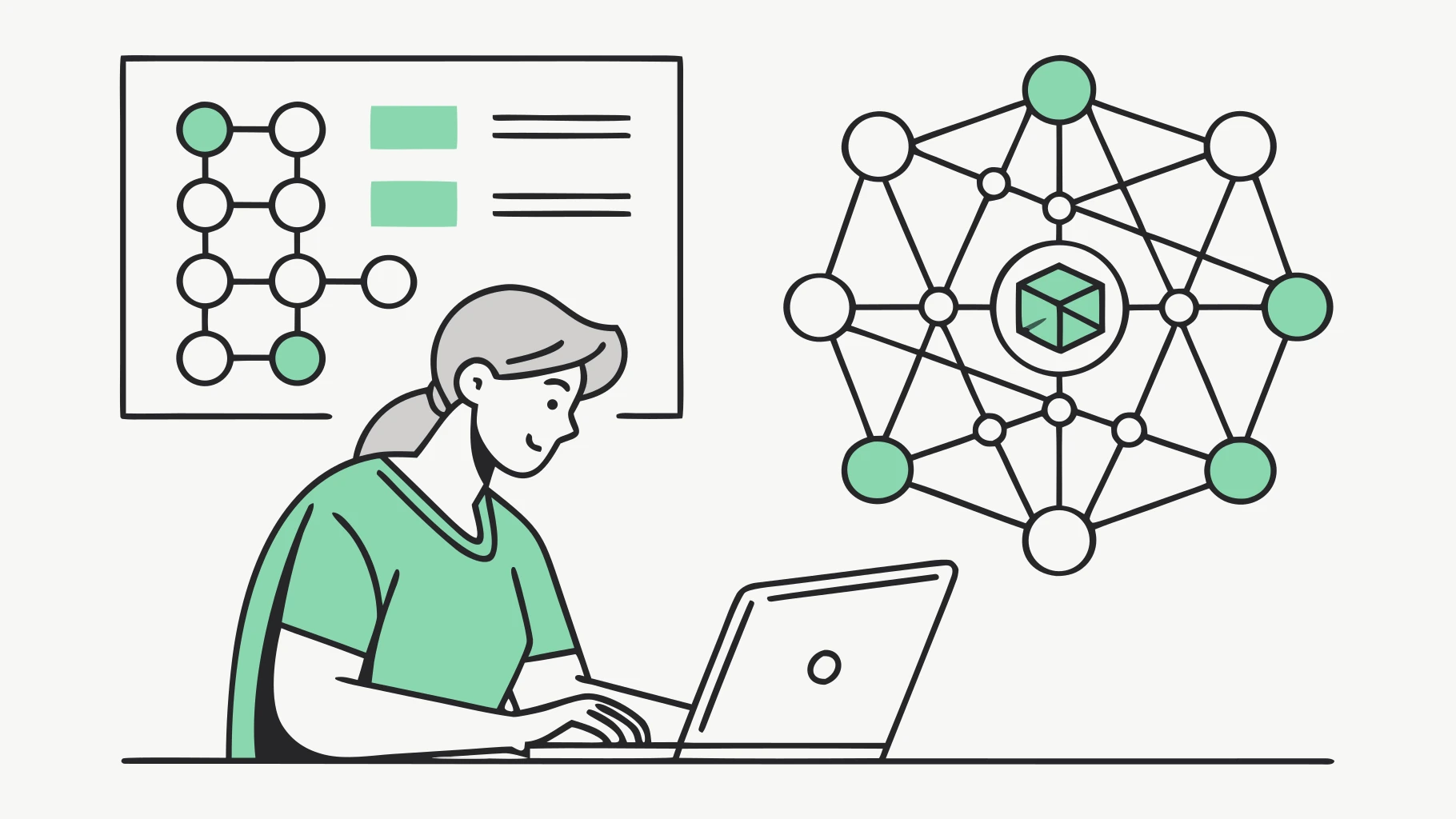Customizing LLMs for specific tasks can be achieved through fine-tuning or prompt engineering. This guide examines both approaches with technical details to inform your decision.
Prompt Engineering
Core Concepts
Prompt engineering modifies the input text (prompt) to guide the model's behavior without changing model weights. Techniques include:
- Zero-shot prompting: Task description only
- Few-shot prompting: Include examples in prompt
- Chain-of-thought: Request step-by-step reasoning
- System prompts: Set behavior and constraints
- Templates: Structured format for consistent results
Advantages
- No training required: Immediate implementation
- Low cost: No GPU training expenses
- Fast iteration: Test changes instantly
- No training data required: Works with examples only
- Easy to update: Modify prompts as needs change
- Works with any API-based LLM
Limitations
- Higher per-request cost: Prompts use input tokens
- Context window constraints: Examples consume context
- Less consistent for complex tasks
- Requires careful prompt engineering expertise
- May not capture nuanced domain knowledge
- Prompt injection vulnerabilities
Best Practices
- Start simple, add complexity only if needed
- Use few-shot examples representative of edge cases
- Structure prompts clearly with delimiters
- Version control prompts like code
- A/B test prompt variations
- Monitor output quality continuously
Fine-Tuning
Core Concepts
Fine-tuning continues training a pre-trained model on your specific dataset, adjusting model weights to specialize behavior.
Advantages
- Better performance on specific tasks
- Lower per-request cost: Shorter prompts needed
- More consistent outputs
- Can learn complex patterns from data
- Better for domain-specific knowledge
- Smaller models can match larger model performance
Limitations
- Requires quality training data (hundreds to thousands of examples)
- Training costs: GPU hours required
- Slower iteration: Training takes hours to days
- Risk of overfitting to training data
- More complex to implement and maintain
- Requires periodic retraining for updates
Training Data Requirements
Quality over quantity:
- Minimum: 100-200 high-quality examples
- Optimal: 1,000-10,000 examples
- Format: Input-output pairs matching your use case
- Diversity: Cover expected input variations
- Balance: Equal representation of output types
- Quality: Human-reviewed, accurate examples
Cost Comparison
Prompt Engineering Costs
- No upfront cost
- Ongoing: Per-token API costs (higher due to longer prompts)
- Example: 1M requests with 500 token prompts = significant monthly cost
- Engineering time: Prompt optimization and testing
Fine-Tuning Costs
Provider-specific pricing (October 2025):
- OpenAI GPT-5: Training cost per token + storage + inference
- Anthropic Claude: Contact for enterprise fine-tuning
- Self-hosted (Llama 4): GPU costs + engineering time
- Ongoing: Lower per-request costs with shorter prompts
- Data preparation: Significant engineering time
Break-Even Analysis
Fine-tuning becomes cost-effective at:
- High request volumes (>100K requests/month)
- Long prompts that can be shortened post-fine-tuning
- Consistent task requiring specialized behavior
- ROI calculation: Compare training cost + reduced inference costs vs. ongoing prompt engineering costs
Performance Comparison
Accuracy
- Simple tasks: Prompt engineering often sufficient
- Complex domain tasks: Fine-tuning typically superior
- Structured outputs: Fine-tuning more consistent
- Edge cases: Fine-tuning handles better with proper training data
Latency
- Prompt engineering: Higher latency (longer prompts)
- Fine-tuning: Lower latency (shorter prompts)
- Difference: 100-500ms for prompt-heavy applications
Decision Framework
Choose Prompt Engineering When:
- Task is relatively simple
- Request volume is low (<100K/month)
- Requirements change frequently
- Limited training data available
- Fast time-to-market required
- Experimenting with new use cases
Choose Fine-Tuning When:
- Task requires specialized domain knowledge
- High request volume justifies training cost
- Consistent output format critical
- Quality training data available (1,000+ examples)
- Lower latency required
- Task requirements are stable
Hybrid Approach
Many production systems combine both:
- Fine-tune for core functionality
- Use prompt engineering for edge cases and new features
- Start with prompts, fine-tune when volume justifies
- Fine-tune base behavior, prompt for customization
Implementation: Prompt Engineering
Structure
Effective prompt structure:
- System prompt: Define role and constraints
- Context: Provide relevant background
- Examples: Few-shot demonstrations
- Task: Specific instruction
- Format: Desired output structure
- Delimiters: Clear section boundaries
Optimization Techniques
- Iterative refinement based on outputs
- A/B testing different formulations
- Token counting to manage costs
- Prompt compression for high-volume use
- Version control and documentation
Implementation: Fine-Tuning
Process
- 1. Collect and clean training data
- 2. Split into training/validation sets (80/20)
- 3. Format according to provider requirements
- 4. Upload data and initiate training
- 5. Monitor training metrics (loss, accuracy)
- 6. Evaluate on validation set
- 7. Deploy fine-tuned model
- 8. Monitor production performance
Quality Control
- Validate training data quality before training
- Use holdout test set for unbiased evaluation
- Monitor for overfitting (validation loss increasing)
- Compare against baseline prompt engineering
- Human evaluation of model outputs
- A/B test in production before full rollout
Provider Capabilities (October 2025)
OpenAI GPT-5
- Fine-tuning available via API
- Support for custom training data
- Dashboard for training monitoring
- Model versioning and management
Anthropic Claude Sonnet 4.5
- Enterprise fine-tuning programs
- Emphasis on safety fine-tuning
- Available through AWS Bedrock custom models
Google Gemini 2.5 Pro
- Fine-tuning via Vertex AI
- Integration with Google Cloud infrastructure
- Automated hyperparameter tuning
Meta Llama 4
- Full control over fine-tuning process
- Requires own GPU infrastructure or cloud GPUs
- Use libraries: Hugging Face Transformers, PyTorch
- Most flexible but most complex
Code Example: Advanced Prompt Engineering
Few-shot learning and chain-of-thought prompting without fine-tuning.
import anthropic
import os
client = anthropic.Anthropic(api_key=os.environ.get("ANTHROPIC_API_KEY"))
# Few-shot prompting for sentiment analysis
few_shot_prompt = """Task: Classify sentiment as Positive, Negative, or Neutral.
Example 1:
Input: "This product is amazing! Love it!"
Output: Positive
Example 2:
Input: "Terrible quality, don't buy."
Output: Negative
Example 3:
Input: "It's okay, nothing special."
Output: Neutral
Now classify:
Input: "Best purchase I've made this year!"
Output:"""
message = client.messages.create(
model="claude-sonnet-4.5",
max_tokens=100,
messages=[{"role": "user", "content": few_shot_prompt}]
)
print(f"Sentiment: {message.content[0].text}")
# Chain-of-thought prompting for complex reasoning
cot_prompt = """Question: A company has 150 employees. They hire 20% more. How many employees now?
Let's think step by step:"""
message = client.messages.create(
model="claude-sonnet-4.5",
max_tokens=500,
messages=[{"role": "user", "content": cot_prompt}]
)
print(f"Reasoning:\n{message.content[0].text}")Code Example: OpenAI Fine-Tuning
Complete fine-tuning workflow for specialized tasks.
import openai
import json
# Prepare training data in JSONL format
training_data = [
{
"messages": [
{"role": "system", "content": "Classify support tickets: billing, technical, shipping, general"},
{"role": "user", "content": "I was charged twice"},
{"role": "assistant", "content": "billing"}
]
},
{
"messages": [
{"role": "system", "content": "Classify support tickets: billing, technical, shipping, general"},
{"role": "user", "content": "App crashes on startup"},
{"role": "assistant", "content": "technical"}
]
}
# Add 50+ examples for effective fine-tuning
]
# Save training data
with open("training_data.jsonl", 'w') as f:
for example in training_data:
f.write(json.dumps(example) + '\n')
# Upload training file
with open("training_data.jsonl", 'rb') as f:
file_response = openai.files.create(file=f, purpose='fine-tune')
print(f"Uploaded file: {file_response.id}")
# Create fine-tuning job
job = openai.fine_tuning.jobs.create(
training_file=file_response.id,
model="gpt-4o-mini-2024-07-18",
suffix="support-classifier"
)
print(f"Fine-tuning job: {job.id}")
print(f"Status: {job.status}")
# Monitor job (check status periodically)
job_status = openai.fine_tuning.jobs.retrieve(job.id)
print(f"Current status: {job_status.status}")
# When complete, use fine-tuned model
if job_status.status == "succeeded":
model_id = job_status.fine_tuned_model
response = openai.chat.completions.create(
model=model_id,
messages=[
{"role": "system", "content": "Classify support tickets"},
{"role": "user", "content": "I need a refund"}
]
)
print(f"Classification: {response.choices[0].message.content}")Conclusion
Start with prompt engineering for rapid prototyping and testing. Transition to fine-tuning when volume, consistency requirements, or performance needs justify the investment. Many successful deployments use both: fine-tuning for core functionality with prompt engineering for flexibility.