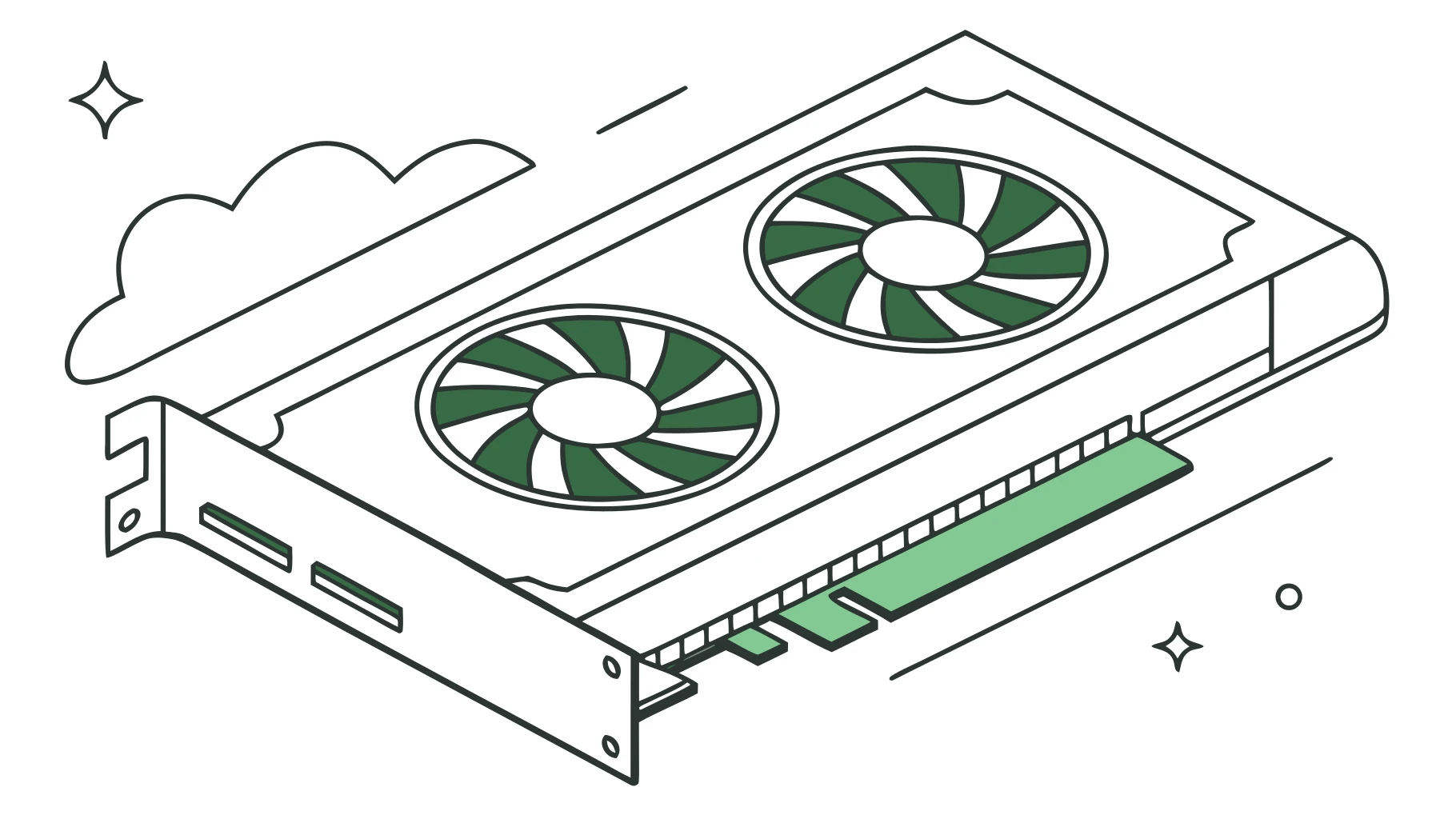Modern AI workloads require powerful GPU infrastructure. This guide covers NVIDIA's latest offerings and deployment strategies.
NVIDIA H200
Specifications
- 141GB HBM3e memory (vs H100's 80GB)
- 4.8 TB/s memory bandwidth
- FP8 precision for LLM inference
- PCIe Gen5 and NVLink connectivity
- 700W TDP
Performance
- Run 70B models without model parallelism
- 2x memory vs H100 for larger batches
- Ideal for inference serving
- Good for fine-tuning medium models
Availability
- AWS: EC2 P5e instances
- Azure: ND H200 v5 series
- Google Cloud: A3 Mega instances
- Lambda Labs: H200 cloud
- HyperStack: Dedicated access
- Cloud pricing: $3-5 per GPU-hour
NVIDIA B200
Specifications
- Blackwell architecture (208B transistors)
- 2.5x performance increase over H200
- Enhanced FP4 and FP8 precision support
- Second-generation Transformer Engine
- 1000W TDP
- Advanced NVLink connectivity
Performance
- Dramatically faster LLM training and inference
- Optimized for frontier AI models
- Superior energy efficiency per FLOP
- Ideal for large-scale deployments
- Enhanced multimodal processing
Use Cases
- Training large language models (100B+ parameters)
- High-throughput inference serving
- Research and development
- Multi-modal AI applications
- Real-time AI workloads
GB200 NVL72
Architecture
- Rack-scale solution
- 72 Blackwell GPUs
- 36 Grace CPUs
- Unified memory architecture
- 130TB/s bisection bandwidth
- Liquid cooling system
Performance Gains
- 30x faster LLM inference vs H100
- 4x faster training throughput
- 25x better performance-per-watt
- Reduced latency for real-time apps
Use Cases
- Training frontier models (trillion+ parameters)
- Large-scale inference deployments
- Research institutions
- Sustained high-intensity workloads
Blackwell Architecture
Key Innovations
- Second-generation Transformer Engine
- FP4 precision support (2x throughput vs FP8)
- Fifth-generation NVLink
- Enhanced tensor cores for LLMs
- Improved sparsity support
- Dedicated decompression engines
FP4 Benefits
- 2x throughput compared to FP8
- Lower memory bandwidth requirements
- Reduced power consumption
- Maintained quality with proper quantization
Cloud Provider Comparison
AWS
- P5e instances with H200
- EC2 spot pricing available
- Integration with AWS services
- Regional availability varies
- Enterprise support options
Microsoft Azure
- ND H200 v5 series
- Azure OpenAI Service integration
- EU data residency options
- Enterprise agreements
- Hybrid cloud support
Google Cloud
- A3 Mega instances
- Vertex AI integration
- Competitive pricing
- Global infrastructure
- TPU alternatives available
Specialized Providers
- Lambda Labs: GPU-focused, simple pricing
- HyperStack: Dedicated GPU resources
- CoreWeave: GPU cloud specialist
- Generally more GPU options
- Often better availability
On-Premise Deployment
Infrastructure Requirements
- Power: 10-50kW per rack
- Cooling: Liquid cooling for GB200
- Network: 400Gbps+ InfiniBand
- Space: Proper rack space and access
- Environmental controls: Temperature, humidity
Cost Considerations
- Capital expenditure: $50K-$500K+ per server
- Installation and setup
- Ongoing power costs
- Cooling infrastructure
- Maintenance contracts
- IT staff requirements
Performance Optimization
Model Optimization
- Quantization: FP16→FP8→FP4
- Flash Attention 3 for memory efficiency
- Tensor parallelism across GPUs
- Pipeline parallelism for large models
- Mixed-precision training
Infrastructure Optimization
- NVMe SSDs for fast model loading
- InfiniBand for low-latency networking
- Batch size tuning
- Dynamic batching for inference
- Model caching strategies
Cost Analysis
Cloud Costs
- H200: $3-5/GPU-hour
- Monthly estimate (24/7): $2,000-3,600 per GPU
- No upfront costs
- Pay only for usage
- Easy to scale up/down
On-Premise Costs
- Hardware: $50K-200K per server
- Setup: $10K-50K
- Annual power: $5K-20K per server
- Cooling: $5K-15K annually
- Maintenance: 10-15% of hardware cost
- Break-even: 60-80% utilization for 12-18 months
Selection Guide
Choose H200 When:
- Production inference workloads
- Medium to large models (7B-70B)
- Balanced cost-performance needed
- Wide cloud availability required
- Proven stability important
Choose B200 When:
- Need 2.5x performance improvement over H200
- Training large models (70B-200B parameters)
- High-throughput inference critical
- Budget for premium hardware
- Latest Blackwell features needed
Choose GB200 NVL72 When:
- Maximum performance critical
- Training frontier models (trillion+ parameters)
- Sustained high-intensity workloads
- Enterprise-scale deployments
- Cutting-edge capabilities needed
- 25x efficiency gain justified
Cloud vs On-Premise:
- Cloud: Variable workloads, starting out, < 50% utilization
- On-premise: High sustained usage, data sovereignty, > 80% utilization
Monitoring and Management
Key Metrics
- GPU utilization percentage
- Memory usage and bandwidth
- Power consumption
- Temperature and throttling
- Job queue lengths
- Cost per inference/training run
Tools
- nvidia-smi for monitoring
- DCGM (Data Center GPU Manager)
- Prometheus + Grafana dashboards
- Custom monitoring solutions
- Cloud provider tools
Code Example: GPU Monitoring
Monitor GPU utilization, memory, and temperature for production AI workloads.
import torch
import subprocess
def get_gpu_metrics():
if not torch.cuda.is_available():
return "No CUDA GPUs available"
result = subprocess.run([
"nvidia-smi",
"--query-gpu=index,name,memory.used,memory.total,utilization.gpu,temperature.gpu",
"--format=csv,noheader,nounits"
], capture_output=True, text=True)
print("GPU Metrics:")
print("="*80)
for line in result.stdout.strip().split('\n'):
values = [v.strip() for v in line.split(',')]
gpu_id, name, mem_used, mem_total, util, temp = values
print(f"GPU {gpu_id}: {name}")
print(f" Memory: {mem_used}/{mem_total} MB")
print(f" Utilization: {util}%")
print(f" Temperature: {temp}°C")
print()
get_gpu_metrics()Best Practices
- Right-size infrastructure for workload
- Implement auto-scaling where possible
- Monitor costs continuously
- Optimize batch sizes
- Use spot/preemptible instances for training
- Reserve instances for production inference
- Keep drivers and software updated
- Implement redundancy for production
- Regular performance benchmarking
GPU infrastructure selection depends on workload characteristics, budget, and operational capabilities. Most organizations start with cloud GPUs and evaluate on-premise as usage grows and requirements stabilize.